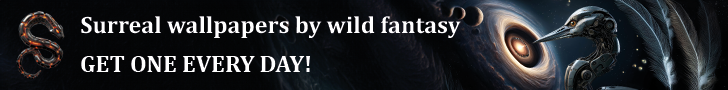Basketball Classics System Requirements: Can You Run It?
Basketball Classics system requirements - see whether your PC is compatible.
Your gaming PC configuration

- Developer:
- Namo Gamo
- Publisher:
- Namo Gamo
- Release date:
- 17 April 2018 (7 years ago)
- Hardware demand level:
- 1 / 10 - not demanding
- Ray tracing support:
- no data
Official system requirements for PC
To run Basketball Classics, you'll need at least 4 GB of RAM and 500 MB of free disk space. The game requires a minimum graphics card like the GeForce GT 330M. As for your CPU, an Pentium D 915 is the minimum.
 Minimum
Minimum
Graphics card:
- NVIDIA GeForce GT 330M 512MB+
CPU:
- Intel Dual-Core 2.4GHz+, AMD equivalent
Memory:
- 4 GB RAM
- File size:
- 500 MB available space
- Operating system:
- Windows 7+ (64-bit)
- DirectX:
- Version 10
Performance on your PC
Performance on your GPU
Performance levels below the bar correspond to the target FPS shown on each marker for that preset/resolution.
RTX 3060
GeForce RTX 3060 is 76.7x faster than GeForce GT 330M. Your GPU can run the game at minimum settings.
Performance on your CPU
i5-12400
Core i5-12400 is 39.5x faster than Pentium D 915. Your CPU can run the game at minimum settings.
Other games
Comments
Here you can share your opinion, agree or disagree with our judgement, or report bugs and inaccuracies on the site.