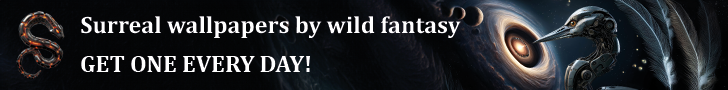7 Days to Die System Requirements: Can You Run It?
- Developer:
- The Fun Pimps
- Publisher:
- The Fun Pimps
- Release date:
- 13 December 2013 (11 years ago)
- User score:
- 4.2 / 5 (874 votes)
- Hardware demand level:
- 1 / 10 - not demanding
- Ray tracing support:
- no data
Official 7 Days to Die system requirements for PC
To run 7 Days to Die, you'll need at least 8 GB of RAM and 15 GB of free disk space. As for your CPU, an A6-5400K is the minimum, but if you want to crank up the settings and enjoy smoother gameplay, aim for an A6-5400K or better.
 Minimum requirements
Minimum requirements
Graphics card:
- 2 GB Dedicated Memory
CPU:
- 2.8 Ghz Quad Core CPU
RAM:
- 8 GB RAM
- File size:
- 15 GB available space
- Operating system:
- Windows 10 or higher (64-bit)
- DirectX:
- Version 11
 Recommended requirements
Recommended requirements
Graphics card:
- 4 GB Dedicated Memory
CPU:
- 3.2 Ghz Quad Core CPU or faster
RAM:
- 12 GB RAM
- File size:
- 15 GB available space
- Operating system:
- Windows 10 or higher (64-bit)
- DirectX:
- Version 11
7 Days to Die performance on your PC
7 Days to Die performance on your GPU
GeForce RTX 3060's performance compared to the game's official system requirements.
Your graphics card can run 7 Days to Die at recommended settings according to The Fun Pimps.
7 Days to Die performance on your CPU
Core i5-12400's performance compared to the game's official system requirements.
Core i5-12400 is 14.7x faster than A6-5400K. Your CPU can run 7 Days to Die at recommended settings according to The Fun Pimps.
Games similar to 7 Days to Die
Check out the required PC specs of some other popular games similar to the one reviewed.
Other games
Comments
Here you can give us your opinion about the game 7 Days to Die, agree or disagree with our ratings, or report bugs and inaccuracies on the site.